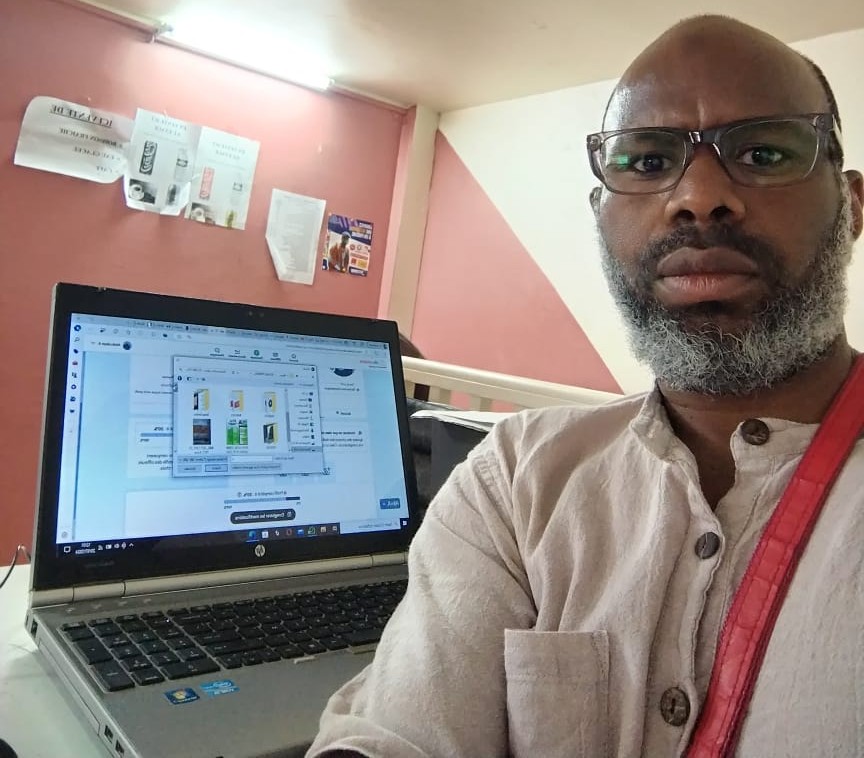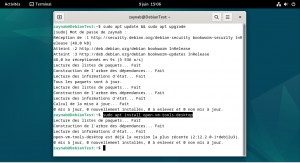Symboles Mathématiques
| Nom du symbole | Caractère | Code Alt |
| Antislash | \ | Alt+92 |
| Slash | / | Alt+47 |
| Degré | ° | Alt+248 |
| Division | ÷ | Alt+246 |
| Egal | = | Alt+61 |
| Exposant 2 | ² | Alt+253 |
| Exposant 3 | ³ | Alt+252 |
| Exposant 1 | ¹ | Alt+251 |
| Inférieur à | < | Alt+60 |
| Multiplication | × | Alt+158 |
| Plus ou moins | ± | Alt+241 |
| Pourcentage | % | Alt+37 |
| Signe moins | – | Alt+45 |
| Signe plus | + | Alt+43 |
| Supérieur à | > | Alt+62 |
| Trois quarts | ¾ | Alt + 243 |
Symboles monétaires
| Nom du symbole | Caractère | Code Alt |
| Signe cent | ¢ | Alt + 189 |
| Signe Dollar | $ | Alt + 36 |
| Signe Euro | € | Alt + 0128 |
| Signe Livre Sterling | £ | Alt + 156 |
| Signe Yen | ¥ | Alt + 190 |
Symboles de propriété Intellectuelle
| Nom du symbole | Caractère | Code Alt |
| Signe Copyright (C entouré) | © | Alt + 184 |
| Signe marque enregistrée (R entouré) | ® | Alt + 169 |
| Signe TM (Trade Mark) | ™ | Alt + 0153 |
Symboles typographiques
| Nom du symbole | Caractère | Code Alt |
| Arobase | @ | Alt + 64 |
| Astérisque (étoile) | * | Alt + 42 |
| Esperluette | & | Alt + 38 |
| Dièse (Hashtag) | # | Alt + 35 |
| Point médian | · | Alt + 0183 |
| Under score (Tiret du 8) | _ | Alt + 95 |
| Accolade fermante | } | Alt + 125 |
| Accolade ouvrante | { | Alt + 123 |
| Pipe (Barre verticale) | | | Alt + 124 |
| Tilde | ~ | Alt + 126 |
Autres Symboles (angles, barres, blocs, motifs)
| Nom du symbole | Caractère | Code Alt |
| Angle double bas droit | ╝ | Alt + 188 |
| Angle double bas gauche | ╚ | Alt + 200 |
| Angle double haut droit | ╗ | Alt + 187 |
| Angle double haut gauche | ╔ | Alt + 201 |
| Barre horizontale | ▬ | Alt + 22 |
| Barre verticale | │ | Alt + 179 |
| Bloc plein | █ | Alt + 219 |
| Carré noir | ■ | Alt + 254 |
| Demi bloc bas | ▄ | Alt + 220 |
| Double barres horizontales | ═ | Alt + 205 |
| Double barres verticales | ║ | Alt + 186 |
| Double croisement | ╬ | Alt + 206 |
| Motif foncé | ▓ | Alt + 178 |
| Motif léger | ░ | Alt + 176 |
| Motif moyen | ▒ | Alt + 177 |